



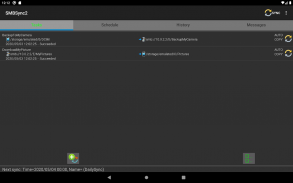





SMBSync2

Beschreibung von SMBSync2
*** If the response is not returned from the application when displaying the message tab at the time of sync execution, please try setting -> others -> Enable ”Text processing of sync messages”.
***If SDCARD is not available, check the FAQ "4.2.SDCARD or USB media is not recognized by the app".
If the mount point is present, please send the system information to gm.developer.fhoshino@gmail.com from "Menu> System Information".
*** There is a danger of losing the file, so when creating a new task you must create a test directory and test it.
***FAQs.
https://drive.google.com/file/d/1a8CTRu9xoCD74Qn0YZxzry-LHxQ8j7dE/view?usp=sharing
-Function
SMBSync 2 is a tool for synchronizing files via wireless LAN using SMB1, SMB2 or SMB3 protocol between the internal storage of Android terminal, SDCARD and PC/NAS. Synchronization is a one-way from the master to the target, mirror, move, copy, archive can be used. (Internal storage, SDCARD, SMB, ZIP combination is possible)
Can start the sync by external application (Tasker, AutoMagic etc) or SMBSync2 schedule.
・Mirror
If master and target files are different, to copied files from master to the target directory. To delete target files and directories if does not exist in the master.
・Move
If master and target files are different, to copied files from master to the target directory. To delete the master directories and files copied to the target.
However, the master and target same name, same file modification time and file size, to delete the file on the master without copying files.
・Copy
If master and target files are different, to copied files from master to the target directory. However, the same file modification time and file size with the same name does not copy the master and target.
・Archive
Move photos and videos in the directory on the master side to the target under conditions such as shooting date/time than the date and time of archive execution, such as 7 days or earlier or 30 days or earlier. (However, ZIP can not be used for target)
Note1:
The difference file is one of the following three conditions.
1. File does not exist
2. Different file sizes
3. Different over when last updated 3 seconds
If it is not permitted to change the last update time of the file by the application, the last update time of the file is recorded in the management file and it is used to judge the difference file. Therefore, if you copy a file other than SMBSync 2 or there is no management file, the file will be copied.
Note2:
The last update time of the file sync to the internal storage may be rewritten to the sync time depending on the model. Also, the last update time of external SDCARD is always rewritten to synchronized time on Android 5/6.
-About collecting and sending data in the app
The app collects the following data and saves it in a file to verify the synchronization result and to identify the cause of the error.
・Directory name, file name, file size and last modified date of file
・Network interface name, IP address
・User settings other than password
・Error information in the app
・In addition to the above when using SMB, the host name (if used)
Information that is collected is not sent outside in the app. However, except when sending by user operation. (Log management, Share a history and send a system information)
-Using the library
・jcifs-ng Client Library(https://github.com/AgNO3/jcifs-ng/)
・jcifs-1.3.17 Client Library(http://jcifs.samba.org/)
・Zip4J 1.3.2
For more information :
https://drive.google.com/folderview?id=0B77t0XpnNT7OWWpKUDk2RXFqVGc&usp=sharing
**Check on the following machine.
-Sony Xperia Z3(SO-01G Android 6.0)
-Sony Xperia XZ(SO-01J Android 7.0)
-Huawei MediaPad M5(Android 8.0)
-Asus Zenfone 5Z(ZS620KL Android 8.0)
*** Wenn die Antwort nicht von der Anwendung zurückgegeben wird, wenn zum Zeitpunkt der Ausführung der Synchronisierung die Registerkarte "Nachricht" angezeigt wird, versuchen Sie, "Einstellungen" -> "Andere" -> "Textverarbeitung für Synchronisierungsnachrichten" zu aktivieren.
*** Wenn SDCARD nicht verfügbar ist, lesen Sie die FAQ "4.2.SDCARD oder USB-Medium wird von der App nicht erkannt".
Wenn der Bereitstellungspunkt vorhanden ist, senden Sie die Systeminformationen über "Menü> Systeminformationen" an gm.developer.fhoshino@gmail.com.
*** Es besteht die Gefahr, dass die Datei verloren geht. Wenn Sie eine neue Aufgabe erstellen, müssen Sie ein Testverzeichnis erstellen und es testen.
*** FAQs.
https://drive.google.com/file/d/1a8CTRu9xoCD74Qn0YZxzry-LHxQ8j7dE/view?usp=sharing
-Funktion
SMBSync 2 ist ein Tool zum Synchronisieren von Dateien über WLAN mithilfe des SMB1-, SMB2- oder SMB3-Protokolls zwischen dem internen Speicher des Android-Terminals, der SDCARD und dem PC / NAS. Die Synchronisation ist eine Einbahnstraße vom Master zum Ziel, Spiegeln, Verschieben, Kopieren, Archivieren kann verwendet werden. (Interner Speicher, SDCARD, SMB, ZIP-Kombination ist möglich)
Kann die Synchronisierung über eine externe Anwendung (Tasker, AutoMagic usw.) oder einen SMBSync2-Zeitplan starten.
·Spiegel
Wenn Master- und Zieldateien unterschiedlich sind, werden die Dateien vom Master in das Zielverzeichnis kopiert. Zum Löschen von Zieldateien und Verzeichnissen, falls diese im Master nicht vorhanden sind.
·Bewegung
Wenn Master- und Zieldateien unterschiedlich sind, werden die Dateien vom Master in das Zielverzeichnis kopiert. Löschen der auf das Ziel kopierten Hauptverzeichnisse und -dateien.
Der Master und das Ziel haben jedoch denselben Namen, dieselbe Änderungszeit und Dateigröße, um die Datei auf dem Master zu löschen, ohne Dateien zu kopieren.
·Kopieren
Wenn Master- und Zieldateien unterschiedlich sind, werden die Dateien vom Master in das Zielverzeichnis kopiert. Dieselbe Änderungszeit und Dateigröße mit demselben Namen kopiert jedoch nicht den Master und das Ziel.
·Archiv
Verschieben Sie Fotos und Videos im Verzeichnis auf der Masterseite unter Bedingungen wie Aufnahmedatum / -uhrzeit als Datum und Uhrzeit der Archivausführung, z. B. 7 Tage oder früher oder 30 Tage oder früher, zum Ziel. (ZIP kann jedoch nicht als Ziel verwendet werden)
Anmerkung 1:
Die Differenzdatei ist eine der folgenden drei Bedingungen.
1. Datei existiert nicht
2. Unterschiedliche Dateigrößen
3. Unterschiedlich, wenn zuletzt 3 Sekunden aktualisiert
Wenn es der Anwendung nicht gestattet ist, den letzten Aktualisierungszeitpunkt der Datei zu ändern, wird der letzte Aktualisierungszeitpunkt der Datei in der Verwaltungsdatei aufgezeichnet und zur Beurteilung der Differenzdatei verwendet. Wenn Sie eine andere Datei als SMBSync 2 kopieren oder keine Verwaltungsdatei vorhanden ist, wird die Datei kopiert.
Anmerkung 2:
Die letzte Aktualisierungszeit der Dateisynchronisierung mit dem internen Speicher wird je nach Modell möglicherweise auf die Synchronisierungszeit umgeschrieben. Außerdem wird die letzte Aktualisierungszeit der externen SDCARD unter Android 5/6 immer in die synchronisierte Zeit umgeschrieben.
-Über das Sammeln und Senden von Daten in der App
Die App sammelt die folgenden Daten und speichert sie in einer Datei, um das Synchronisationsergebnis zu überprüfen und die Fehlerursache zu identifizieren.
・ Verzeichnisname, Dateiname, Dateigröße und Datum der letzten Änderung der Datei
・ Name der Netzwerkschnittstelle, IP-Adresse
・ Andere Benutzereinstellungen als Passwort
・ Fehlerinformationen in der App
・ Zusätzlich zu den oben genannten Angaben bei Verwendung von SMB wird der Hostname (falls verwendet)
Gesammelte Informationen werden in der App nicht nach außen gesendet. Allerdings außer beim Senden per Benutzerbedienung. (Protokollverwaltung, Verlauf freigeben und Systeminformationen senden)
-Benutzung der Bibliothek
・ Jcifs-ng Client Library (https://github.com/AgNO3/jcifs-ng/)
・ Client-Bibliothek für jcifs-1.3.17 (http://jcifs.samba.org/)
・ Zip4J 1.3.2
Für mehr Informationen :
https://drive.google.com/folderview?id=0B77t0XpnNT7OWWpKUDk2RXFqVGc&usp=sharing
** Überprüfen Sie auf der folgenden Maschine.
-Sony Xperia Z3 (SO-01G Android 6.0)
-Sony Xperia XZ (SO-01J Android 7.0)
-Huawei MediaPad M5 (Android 8.0)
-Asus Zenfone 5Z (ZS620KL Android 8.0)
























